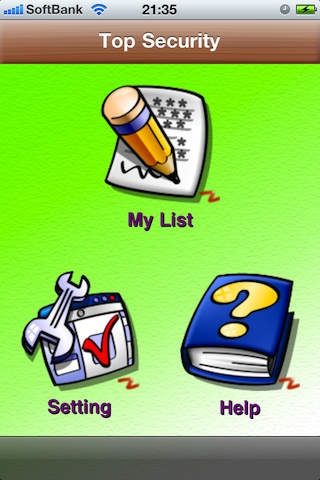TopSecurity 2.5
Continue to app
Paid Version
Publisher Description
The Revolution of password. NO BORING PASSWORD FROM NOW!!! ------------------------------------------- Are you tired of remembering all kinds of complex and endless password,account number,or login username...... Here is the best way for you to manage your private information easily and safely. The biggest difference between this application and other traditional password manager application is:There is no necessary to set an additional password to access the password manager application.What you should do is just making a gesture which belongs to yourself when you see your favorite picture while do the authentication. you can follow the next setps to use this application: 1,Store you private information (password,account e.g.) into your iphone via "TopSecurity". 2,In order to protect your private information, it is necessary to set your authentication data just for one time: * Select a picture you like. * Set some check points on the picture. (Of course the position and order of the check points should be a secret to other person) 3,OK,the next time when you want to check your private information, you could do the authentication easily and joyfully. ----------------------------------------- Welcome to the non-remembering password period. Let's download and try it now!!!! ****************************************************** Release Notes V2.0:Supported user define item, Creating icon. V1.1:Item sorting,folder management,data search V1.0:The basic functions. The function of item sorting ****************************************************** ****************************************************** What is doing for the next version? --The function of data backup and restore --The function of change skin. --Improve UI ******************************************************
Requires iOS 3.0 or later. Compatible with iPhone, iPad, and iPod touch.
About TopSecurity
TopSecurity is a paid app for iOS published in the Office Suites & Tools list of apps, part of Business.
The company that develops TopSecurity is KOKUE OU. The latest version released by its developer is 2.5.
To install TopSecurity on your iOS device, just click the green Continue To App button above to start the installation process. The app is listed on our website since 2011-01-23 and was downloaded 4 times. We have already checked if the download link is safe, however for your own protection we recommend that you scan the downloaded app with your antivirus. Your antivirus may detect the TopSecurity as malware if the download link is broken.
How to install TopSecurity on your iOS device:
- Click on the Continue To App button on our website. This will redirect you to the App Store.
- Once the TopSecurity is shown in the iTunes listing of your iOS device, you can start its download and installation. Tap on the GET button to the right of the app to start downloading it.
- If you are not logged-in the iOS appstore app, you'll be prompted for your your Apple ID and/or password.
- After TopSecurity is downloaded, you'll see an INSTALL button to the right. Tap on it to start the actual installation of the iOS app.
- Once installation is finished you can tap on the OPEN button to start it. Its icon will also be added to your device home screen.